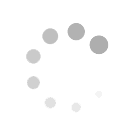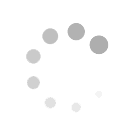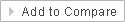本商品は、X68000Z用にプリント基板を起こして自作した、Raspberry Pi 3 Model A+用のmt32-pi拡張基板です。
せっかくプリント基板を起こしましたので、他のX68000Zユーザーにも使っていただこうと思い出品しました。
参照してください。
商品は、フル基板(MIDIオプション回路実装済み)と、紙に印刷した簡易マニュアルです。画像に写っている、
Raspberry Pi 3 Model A+/microSDカード/X68000Z/モニタ/ケーブル/スピーカ/スペーサ類は付属しません。
別途、購入してください。
Raspberry Pi 3 Model A+サイズのコンパクトな基板に、一通りの機能を収めています。
画像・マニュアルを参考に、Raspberry Pi 3 Model A+に、本基板を取り付けます。
X68000ZのUARTケーブルを使って接続する場合、ピンヘッダー(J5)に接続してください。G(reen),R(ed),B(lue)は
ケーブルの色を示しています。MIDIインターフェース回路なしで、X68000ZとMT-32エミュレータを直接つなぐことができます。
UART RX端子にMIDI情報を受けて演奏を行います。Raspberry PiからのMIDI情報は、UART TX端子から出力されます。
設定により、UART RX端子で受信したすべてのMIDI情報を、UART TX端子から再送信することもできます。
MIDIケーブルを使って接続する場合、TRS-MIDIケーブル(Type-A)をMIDI INに接続してください。MIDI IN端子に
MIDI情報を受けて演奏を行います。Raspberry PiからのMIDI情報は、MIDI OUT端子から出力されます。
設定により、MIDI IN端子で受信したすべてのMIDI情報を、MIDI OUT端子から再送信することもできます。
UART/MIDIの切り替えは、ジャンパーピンで行います。MIDI IN/OUT端子は、3.5mmステレオジャックのTRS方式
付属しているケーブルが使えます。
オーディオDAC(PCM5102A)を備えており、3.5mmステレオジャックから出力します。有機ELディスプレイ(128x64)に
mt32-piの各種情報を表示します。2つのスイッチとロータリーエンコーダで、mt32-piを操作することができます。
2つのスイッチで、MT-32 ROMまたはサウンドフォントの切り替えと選択、ロータリーエンコーダで音量調整を行います。
ロータリーエンコーダに押しボタンスイッチが付いていますが、現状(v0.13.1)はロータリーエンコーダの
押しボタンスイッチを押しても、メッセージが表示されるだけで、特に機能は割り当てられていません。
動作確認は、mt32-pi v0.13.1を使って、
①X68000Z(ver.1.7.2)(UART)→本基板(UART)→Raspberry Pi 3 Model A+(UART)
②X68000Z(ver.1.7.2)(UART)→MIDI-UARTインターフェースさんキット(UART->MIDI)→MIDI(5pinDIN)ケーブル→本基板(MIDI->UART)→Raspberry Pi 3 Model A+(UART)
③X68000Z(ver.1.7.2)(UART)→MIDI-UARTインターフェースさんキット(UART->MIDI)→3.5mmステレオジャックケーブル→本基板(MIDI->UART)→Raspberry Pi 3 Model A+(UART)
で行いました。MIDI-UART インターフェースさん キットに付属している変換ケーブルを使って動作確認しました。
手作り品であることをご理解の上、入札をお願いします。
ゆうパケットポストmini(送料出品者負担)での発送になります。
おてがる配送・Yahooかんたん決済以外の手段は対応できません。
ノークレーム・ノーリターン賣家不提供退貨賠償等責任でお願いします。
mt32-piのスタート手順
・公式ページからmt32-pi-0.13.1.zipをダウンロード。
・圧縮ファイルを展開して、中身をFAT32フォーマットのmicroSDカードにコピー。
・mt32-pi-midi-hat-x68kz基板に合わせてmt32-pi.cfgファイルを編集。
119行: output_device = pwm ⇒ output_device = i2s
171行: scheme = none ⇒ scheme = simple_encoder
354行: type = none ⇒ type = ssd1306_i2c
375行: height = 32 ⇒ height = 64
・RX端子で受信したすべてのMIDI情報を、TX端子から再送信する場合、
94行: gpio_thru = off ⇒ gpio_thru = on
・MT-32 または CM-32L のROMイメージがある場合は「roms」フォルダーにコピーします。
・サウンドフォント(GeneralUser GS v1.511.sf2)が準備されています。
・MT-32 ROM⇔サウンドフォントの切り替えは、mt32-pi-midi-hat-x68kz上のスイッチ(mt32/SF)で行います。
・お気に入りのサウンドフォントを使いたい場合は「soundfonts」フォルダーに追加します。
・サウンドフォントの切り替えは、mt32-pi-midi-hat-x68kz上のスイッチ(synth)で行います。
・mt32-pi-midi-hat-x68kz上のロータリーエンコーダで音量を調整できます。
右方向にプッシュするとスイッチONとなりますが、0.13.1バージョンでは、
ディスプレイにスイッチが押されたことが表示されるだけで、それ以上の機能は割り当てられていません。
・編集を完了したmicroSDカードをRaspberry Pi (3 Model A+推奨)のスロットに差し込む。
・Raspberry Pi (3 Model A+推奨)の40ピンソケットにmt32-pi-midi-hat-x68kzを接続。
・X68000ZのUARTケーブルを使って接続する場合、ピンヘッダーJ5に接続してください。G(reen),R(ed),B(lue)は
ケーブルの色を示しています。ピンヘッダーJ6,J7は、それぞれ下の2ピンをショートさせます。
・MIDIケーブルを使って接続する場合、TRS-MIDIケーブル(Type-A)をMIDI INに接続してください。
ピンヘッダーJ6,J7は、それぞれ上の2ピンをショートさせます。
・Raspberry Pi (3 Model A+推奨)に電源を接続すれば起動し、mt32-piのロゴが有機ELに表示されます。
mt32-piの公式ページ:後半にクイックスタートガイドがありますので参照してください。
これ以外の使い方についてはサポートできませんので、自己責任でお願いします。